#AutoML Tools
Explore tagged Tumblr posts
Text
Understanding AutoML: An Overview | USAII®
AutoML has helped the development and deployment of machine learning models easier, and effortless. Learn its advantages, uses, popular AutoML tools, challenges, and more.
Read more: https://shorturl.at/CpscF
Automated machine learning, AutoML systems, AutoML models, AutoML platforms, automated AutoML, AutoML Tools, AI professionals, AI Certification Programs, Machine Learning Certifications. ML tools

0 notes
Text
Unlock the potential of your business with NextBrain's No-code AutoML. Our intuitive automl tools put the power of machine learning in your hands, allowing you to make data-driven decisions and drive growth.
0 notes
Text
Top 10 AI Tools for Embedded Analytics and Reporting (May 2025)
New Post has been published on https://thedigitalinsider.com/top-10-ai-tools-for-embedded-analytics-and-reporting-may-2025/
Top 10 AI Tools for Embedded Analytics and Reporting (May 2025)
Embedded analytics refers to integrating interactive dashboards, reports, and AI-driven data insights directly into applications or workflows. This approach lets users access analytics in context without switching to a separate BI tool. It’s a rapidly growing market – valued around $20 billion in 2024 and projected to reach $75 billion by 2032 (18% CAGR).
Organizations are embracing embedded analytics to empower end-users with real-time information. These trends are fueled by demand for self-service data access and AI features like natural language queries and automated insights, which make analytics more accessible.
Below we review top tools that provide AI-powered embedded analytics and reporting. Each tool includes an overview, key pros and cons, and a breakdown of pricing tiers.
AI Tools for Embedded Analytics and Reporting (Comparison Table)
AI Tool Best For Price Features Explo Turnkey, white-label SaaS dashboards Free internal · embed from $795/mo No-code builder, Explo AI NLQ, SOC 2/HIPAA ThoughtSpot Google-style NL search for data in apps Dev trial free · usage-based quote SpotIQ AI insights, search & Liveboards embed Tableau Embedded Pixel-perfect visuals & broad connectors $12–70/user/mo Pulse AI summaries, drag-drop viz, JS API Power BI Embedded Azure-centric, cost-efficient scaling A1 capacity from ~$735/mo NL Q&A, AutoML visuals, REST/JS SDK Looker Governed metrics & Google Cloud synergy Custom (≈$120k+/yr) LookML model, secure embed SDK, BigQuery native Sisense OEMs needing deep white-label control Starter ≈$10k/yr · Cloud ≈$21k/yr ElastiCube in-chip, NLQ, full REST/JS APIs Qlik Associative, real-time data exploration $200–2,750/mo (capacity-based) Associative engine, Insight Advisor AI, Nebula.js Domo Everywhere Cloud BI with built-in ETL & sharing From ~$3k/mo (quote) 500+ connectors, alerts, credit-based scaling Yellowfin BI Data storytelling & flexible OEM pricing Custom (≈$15k+/yr) Stories, Signals AI alerts, multi-tenant Mode Analytics SQL/Python notebooks to embedded reports Free · Pro ≈$6k/yr Notebooks, API embed, Visual Explorer
(Source: Explo)
Explo is an embedded analytics platform designed for product and engineering teams to quickly add customer-facing dashboards and reports to their apps. It offers a no-code interface for creating interactive charts and supports white-labeled embedding, so the analytics blend into your product’s UI.
Explo focuses on self-service: end-users can explore data and even build ad hoc reports without needing developer intervention. A standout feature is Explo AI, a generative AI capability that lets users ask free-form questions and get back relevant charts automatically.
This makes data exploration as easy as typing a query in natural language. Explo integrates with many databases and is built to scale from startup use cases to enterprise deployments (it’s SOC II, GDPR, and HIPAA compliant for security).
Pros and Cons
Drag-and-drop dashboards—embed in minutes
Generative AI (Explo AI) for NLQ insights
Full white-label + SOC 2 / HIPAA compliance
Young platform; smaller community
Costs rise with large end-user counts
Cloud-only; no on-prem deployment
Pricing: (Monthly subscriptions – USD)
Launch – Free: Internal BI use only; unlimited internal users/dashboards.
Growth – from $795/month: For embedding in apps; includes 3 embedded dashboards, 25 customer accounts.
Pro – from $2,195/month: Advanced embedding; unlimited dashboards, full white-label, scales with usage.
Enterprise – Custom: Custom pricing for large scale deployments; includes priority support, SSO, custom features.
Visit Explo →
ThoughtSpot is an AI-driven analytics platform renowned for its search-based interface. With ThoughtSpot’s embedded analytics, users can type natural language queries (or use voice) to explore data and instantly get visual answers.
This makes analytics accessible to non-technical users – essentially a Google-like experience for your business data. ThoughtSpot’s in-memory engine handles large data volumes, and its AI engine (SpotIQ) automatically finds insights and anomalies.
For embedding, ThoughtSpot provides low-code components and robust REST APIs/SDKs to integrate interactive Liveboards (dashboards) or even just the search bar into applications. It’s popular for customer-facing analytics in apps where end-users need ad-hoc querying ability.
Businesses in retail, finance, and healthcare use ThoughtSpot to let frontline employees and customers ask data questions on the fly. The platform emphasizes ease-of-use and fast deployment, though it also offers enterprise features like row-level security and scalability across cloud data warehouses.
Pros and Cons
Google-style NL search for data
SpotIQ AI auto-surfaces trends
Embeds dashboards, charts, or just the search bar
Enterprise-grade pricing for SMBs
Limited advanced data modeling
Setup needs schema indexing expertise
Pricing: (Tiered, with consumption-based licensing – USD)
Essentials – $1,250/month (billed annually): For larger deployments; increased data capacity and features.
ThoughtSpot Pro: Custom quote. Full embedding capabilities for customer-facing apps (up to ~500 million data rows).
ThoughtSpot Enterprise: Custom quote. Unlimited data scale and enterprise SLA. Includes multi-tenant support, advanced security, etc.
Visit ThoughtSpot →
Tableau (part of Salesforce) is a leading BI platform known for its powerful visualization and dashboarding capabilities. Tableau Embedded Analytics allows organizations to integrate Tableau’s interactive charts and reports into their own applications or websites.
Developers can embed Tableau dashboards via iFrames or using the JavaScript API, enabling rich data visuals and filtering in-app. Tableau’s strength lies in its breadth of out-of-the-box visuals, drag-and-drop ease for creating dashboards, and a large user community.
It also has introduced AI features – for example, in 2024 Salesforce announced Tableau Pulse, which uses generative AI to deliver automated insights and natural language summaries to users. This augments embedded dashboards with proactive explanations.
Tableau works with a wide range of data sources and offers live or in-memory data connectivity, ensuring that embedded content can display up-to-date info. It’s well-suited for both internal embedded use (e.g. within an enterprise portal) and external customer-facing analytics, though licensing cost and infrastructure must be planned accordingly.
Pros and Cons
Market-leading visual library
New “Pulse” AI summaries & NLQ
Broad data connectors + massive community
License cost balloons at scale
Requires Tableau Server/Cloud infrastructure
Styling customization via JS API only
Pricing: (Subscription per user, with role-based tiers – USD)
Creator – $70 per user/month: Full authoring license (data prep, dashboard creation). Needed for developers building embedded dashboards.
Explorer – $35 per user/month: For users who explore and edit limited content. Suitable for internal power users interacting with embedded reports.
Viewer – $12 per user/month: Read-only access to view dashboards. For end viewers of embedded analytics.
Visit Tableau →
Microsoft Power BI is a widely-used BI suite, and Power BI Embedded refers to the Azure service and APIs that let you embed Power BI visuals into custom applications. This is attractive for developers building customer-facing analytics, as it combines Power BI’s robust features (interactive reports, AI visuals, natural language Q&A, etc.) with flexible embedding options.
You can embed full reports or individual tiles, control them via REST API, and apply row-level security for multi-tenant scenarios. Power BI’s strengths include tight integration with the Microsoft ecosystem (Azure, Office 365), strong data modeling (via Power BI Desktop), and growing AI capabilities (e.g. the Q&A visual that allows users to ask questions in plain English).
Pros and Cons
Rich BI + AI visuals (NL Q&A, AutoML)
Azure capacity pricing scales to any user base
Deep Microsoft ecosystem integration
Initial setup can be complex (capacities, RLS)
Devs need Power BI Pro licenses
Some portal features absent in embeds
Pricing: (Azure capacity-based or per-user – USD)
Power BI Pro – $14/user/month: Enables creating and sharing reports. Required for developers and any internal users of embedded content.
Power BI Premium Per User – $24/user/month: Enhanced features (AI, larger datasets) on a per-user basis. Useful if a small number of users need premium capabilities instead of a full capacity.
Power BI Embedded (A SKUs) – From ~$735/month for A1 capacity (3 GB RAM, 1 v-core). Scales up to ~$23,500/month for A6 (100 GB, 32 cores) for high-end needs. Billed hourly via Azure, with scale-out options.
Visit Power BI →
Looker is a modern analytics platform now part of Google Cloud. It is known for its unique data modeling layer, LookML, which lets data teams define business metrics and logic centrally.
For embedded analytics, Looker provides a robust solution: you can embed interactive dashboards or exploratory data tables in applications, leveraging the same Looker backend. One of Looker’s core strengths is consistency – because of LookML, all users (and embedded views) use trusted data definitions, avoiding mismatched metrics.
Looker also excels at integrations: it connects natively to cloud databases (BigQuery, Snowflake, etc.), and because it’s in the Google ecosystem, it integrates with Google Cloud services (permissions, AI/ML via BigQuery, etc.).
Pros and Cons
LookML enforces single source of truth
Secure embed SDK + full theming
Tight BigQuery & Google AI integration
Premium six-figure pricing common
Steep LookML learning curve
Visuals less flashy than Tableau/Power BI
Pricing: (Custom quotes via sales; example figures)
Visit Looker →
Sisense is a full-stack BI and analytics platform with a strong focus on embedded analytics use cases. It enables companies to infuse analytics into their products via flexible APIs or web components, and even allows building custom analytic apps.
Sisense is known for its ElastiCube in-chip memory technology, which can mash up data from multiple sources and deliver fast performance for dashboards. In recent years, Sisense has incorporated AI features (e.g. NLQ, automated insights) to stay competitive.
A key advantage of Sisense is its ability to be fully white-labeled and its OEM-friendly licensing, which is why many SaaS providers choose it to power their in-app analytics. It offers both cloud and on-premises deployment options, catering to different security requirements.
Sisense also provides a range of customization options: you can embed entire dashboards or individual widgets, and use their JavaScript library to deeply customize look and feel. It’s suited for organizations that need an end-to-end solution – from data preparation to visualization – specifically tailored for embedding in external applications.
Pros and Cons
ElastiCube fuses data fast in-memory
White-label OEM-friendly APIs
AI alerts & NLQ for end-users
UI learning curve for new users
Quote-based pricing can be steep
Advanced setup often needs dev resources
Pricing: (Annual license, quote-based – USD)
Starter (Self-Hosted) – Starts around $10,000/year for a small deployment (few users, basic features). This would typically be an on-prem license for internal BI or limited OEM use.
Cloud (SaaS) Starter – ~$21,000/year for ~5 users on Sisense Cloud (cloud hosting carries ~2× premium over self-host).
Growth/Enterprise OEM – Costs scale significantly with usage; mid-range deployments often range $50K-$100K+ per year. Large enterprise deals can reach several hundred thousand or more if there are very high numbers of end-users.
Visit Sisense →
Qlik is a long-time leader in BI, offering Qlik Sense as its modern analytics platform. Qlik’s embedded analytics capabilities allow you to integrate its associative data engine and rich visuals into other applications.
Qlik’s differentiator is its Associative Engine: users can freely explore data associations (making selections across any fields) and the engine instantly updates all charts to reflect those selections, revealing hidden insights.
In an embedded scenario, this means end-users can get powerful interactive exploration, not just static filtered views. Qlik provides APIs (Capability API, Nebula.js library, etc.) to embed charts or even build fully custom analytics experiences on top of its engine. It also supports standard embed via iframes or mashups.
Qlik has incorporated AI as well – the Insight Advisor can generate insights or chart suggestions automatically. For developers, Qlik’s platform is quite robust: you can script data transformations in its load script, use its security rules for multi-tenant setups, and even embed Qlik into mobile apps.
Pros and Cons
Associative engine enables free exploration
Fast in-memory performance for big data
Robust APIs + Insight Advisor AI
Unique scripting → higher learning curve
Enterprise-level pricing
UI can feel dated without theming
Pricing: (USD)
Starter – $200 / month (billed annually): Includes 10 users + 25 GB “data for analysis.” No extra data add-ons available.
Standard – $825 / month: Starts with 25 GB; buy more capacity in 25 GB blocks. Unlimited user access.
Premium – $2,750 / month: Starts with 50 GB, adds AI/ML, public/anonymous access, larger app sizes (10 GB).
Enterprise – Custom quote: Begins at 250 GB; supports larger app sizes (up to 40 GB), multi-region tenants, expanded AI/automation quotas.
Visit Qlik →
Domo is a cloud-first business intelligence platform, and Domo Everywhere is its embedded analytics solution aimed at sharing Domo’s dashboards outside the core Domo environment. With Domo Everywhere, companies can distribute interactive dashboards to customers or partners via embed codes or public links, while still managing everything from the central Domo instance.
Domo is known for its end-to-end capabilities in the cloud – from data integration (500+ connectors, built-in ETL called Magic ETL) to data visualization and even a built-in data science layer.
For embedding, Domo emphasizes ease of use: non-technical users can create dashboards in Domo’s drag-and-drop interface, then simply embed them with minimal coding. It also offers robust governance so you can control what external viewers see.
Pros and Cons
End-to-end cloud BI with 500+ connectors
Simple drag-and-embed workflow
Real-time alerts & collaboration tools
Credit-based pricing tricky to budget
Cloud-only; no on-prem option
Deeper custom UI needs dev work
Pricing: (Subscription, contact Domo for quote – USD)
Basic Embedded Package – roughly $3,000 per month for a limited-user, limited-data scenario. This might include a handful of dashboards and a moderate number of external viewers.
Mid-size Deployment – approximately $20k–$50k per year for mid-sized businesses. This would cover more users and data; e.g., a few hundred external users with regular usage.
Enterprise – $100k+/year for large-scale deployments. Enterprises with thousands of external users or very high data volumes can expect costs in six figures. (Domo often structures enterprise deals as unlimited-user but metered by data/query credits.)
Visit Domo →
Yellowfin is a BI platform that has carved a niche in embedded analytics and data storytelling. It offers a cohesive solution with modules for dashboards, data discovery, automated signals (alerts on changes), and even a unique Story feature for narrative reporting.
For embedding, Yellowfin Embedded Analytics provides OEM partners a flexible licensing model and technical capabilities to integrate Yellowfin content into their applications. Yellowfin’s strength lies in its balanced focus: it’s powerful enough for enterprise BI but also streamlined for embedding, with features like multi-tenant support and white-labeling.
It also has NLP query (natural language querying) and AI-driven insights, aligning with modern trends. A notable feature is Yellowfin’s data storytelling – you can create slide-show style narratives with charts and text, which can be embedded to give end-users contextual analysis, not just raw dashboards.
Yellowfin is often praised for its collaborative features (annotations, discussion threads on charts) which can be beneficial in an embedded context where you want users to engage with the analytics.
Pros and Cons
Built-in Stories & Signals for narratives
OEM pricing adaptable (fixed or revenue-share)
Multi-tenant + full white-label support
Lower brand recognition vs. “big three”
Some UI elements feel legacy
Advanced features require training
Pricing: (Custom – Yellowfin offers flexible models)
Visit Yellowfin →
Mode is a platform geared towards advanced analysts and data scientists, combining BI with notebooks. It’s now part of ThoughtSpot (acquired in 2023) but still offered as a standalone solution.
Mode’s appeal in an embedded context is its flexibility: analysts can use SQL, Python, and R in one environment to craft analyses, then publish interactive visualizations or dashboards that can be embedded into web apps. This means if your application’s analytics require heavy custom analysis or statistical work, Mode is well-suited.
It has a modern HTML5 dashboarding system and recently introduced “Visual Explorer” for drag-and-drop charting, plus AI assist features for query suggestions. Companies often use Mode to build rich, bespoke analytics for their customers – for example, a software company might use Mode to develop a complex report, and then embed that report in their product for each customer with the data filtered appropriately.
Mode supports white-label embedding, and you can control it via their API (to provision users, run queries, etc.). It’s popular with data teams due to the seamless workflow from coding to sharing insights.
Pros and Cons
Unified SQL, Python, R notebooks → dashboards
Strong API for automated embedding
Generous free tier for prototyping
Analyst skills (SQL/Python) required
Fewer NLQ/AI features for end-users
Visualization options less extensive than Tableau
Pricing: (USD)
Studio (Free) – $0 forever for up to 3 users. This includes core SQL/Python/R analytics, private data connections, 10MB query limit, etc. Good for initial development and testing of embedded ideas.
Pro (Business) – Starts around ~$6,000/year (estimated). Mode doesn’t list fixed prices, but third-party sources indicate pro plans in the mid four-figure range annually for small teams.
Enterprise – Custom pricing, typically five-figure annually up to ~$50k for large orgs. Includes all Pro features plus enterprise security (SSO, advanced permissions), custom compute for heavy workloads, and premium support.
Visit Mode →
How to Choose the Right Embedded Analytics Tool
Selecting an embedded analytics solution requires balancing your company’s needs with each tool’s strengths. Start with your use case and audience: Consider who will be using the analytics and their technical level. If you’re embedding dashboards for non-technical business users or customers, a tool with an easy UI could be important. Conversely, if your application demands highly custom analyses or you have a strong data science team, a more flexible code-first tool might be better.
Also evaluate whether you need a fully managed solution (more plug-and-play, e.g. Explo or Domo) or are willing to manage more infrastructure for a potentially more powerful platform (e.g. self-hosting Qlik or Sisense for complete control). The size of your company (and engineering resources) will influence this trade-off – startups often lean towards turnkey cloud services, while larger enterprises might integrate a platform into their existing tech stack.
Integration and scalability are critical factors. Look at how well the tool will integrate with your current systems and future architecture. Finally, weigh pricing and total cost of ownership against your budget and revenue model. Embedded analytics tools vary from per-user pricing to usage-based and fixed OEM licenses. Map out a rough projection of costs for 1 year and 3 years as your user count grows.
FAQs (Embedded Analytics and Reporting)
1. What are the main differences between Tableau and Power BI?
Tableau focuses on advanced visual design, cross-platform deployment (on-prem or any cloud), and a large viz library, but it costs more per user. Power BI is cheaper, tightly integrated with Microsoft 365/Azure, and great for Excel users, though some features require an Azure capacity and Windows-centric stack.
2. How does Sisense handle large datasets compared to other tools?
Sisense’s proprietary ElastiCube “in-chip” engine compresses data in memory, letting a single node serve millions of rows while maintaining fast query response; benchmarks show 500 GB cubes on 128 GB RAM. Competing BI tools often rely on external warehouses or slower in-memory engines for similar workloads.
3. Which embedded analytics tool offers the best customization options?
Sisense and Qlik are stand-outs: both expose full REST/JavaScript APIs, support deep white-labeling, and let dev teams build bespoke visual components or mashups—ideal when you need analytics to look and feel 100 % native in your app.
4. Are there any free alternatives to Tableau and Sisense?
Yes—open-source BI platforms like Apache Superset, Metabase, Redash, and Google’s free Looker Studio deliver dashboarding and basic embedded options at zero cost (self-hosted or SaaS tiers), making them good entry-level substitutes for smaller teams or tight budgets.
#000#2023#2024#2025#250#Accounts#ADD#ai#ai tools#AI-powered#AI/ML#alerts#amp#analyses#Analysis#Analytics#anomalies#Apache#API#APIs#app#applications#approach#apps#architecture#automation#autoML#azure#benchmarks#Best Of
0 notes
Text
Evolusi Framework AI: Alat Terbaru untuk Pengembangan Model AI di 2025
Kecerdasan buatan (AI) telah menjadi salah satu bidang yang paling berkembang pesat dalam beberapa tahun terakhir. Pada tahun 2025, teknologi AI diperkirakan akan semakin maju, terutama dengan adanya berbagai alat dan framework baru yang memungkinkan pengembang untuk menciptakan model AI yang lebih canggih dan efisien. Framework AI adalah sekumpulan pustaka perangkat lunak dan alat yang digunakan…
#AI applications#AI automation#AI development tools#AI ethics#AI for business#AI framework#AI in 2025#AI in edge devices#AI technology trends#AI transparency#AutoML#deep learning#edge computing#future of AI#machine learning#machine learning automation#model optimization#PyTorch#quantum computing#TensorFlow
0 notes
Text
0 notes
Text
🔓 Unlocking Google AI Review ✅ Your Gateway to Advanced Artificial Intelligence Tools! 🚀🤖🌍
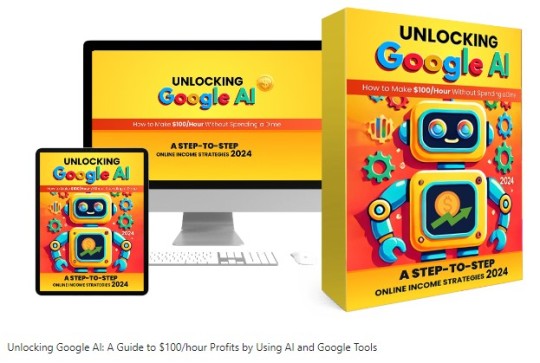
Google AI is one of the most accessible and powerful sets of AI tools and resources available, providing a wide array of solutions that can benefit developers, businesses, educators, and everyday users. Through platforms like Google Cloud AI, TensorFlow, Vertex AI, and Google’s AI-powered tools for productivity (like Google Workspace), Google makes it easier for everyone to leverage the latest advancements in artificial intelligence. Here’s how to unlock and make the most out of Google AI’s capabilities!
👉 Click Here for Get Instant Access Unlocking Google AI 🖰 >>
🔍 Overview:
Unlocking Google AI is a guide or platform aimed at helping users maximize the potential of Google’s AI tools and services. This package offers insights, tips, and strategies to integrate Google AI technology into various applications, from business to personal productivity. Whether you’re looking to automate tasks, improve data analysis, or create intelligent solutions, Unlocking Google AI provides you with the foundational knowledge and practical skills to take full advantage of Google’s cutting-edge AI tools. 📊✨
��� Click Here for Get Instant Access Unlocking Google AI 🖰 >>
🚀 Key Features
Detailed Walkthrough of Google AI Tools: Learn how to use Google’s AI-driven applications, including Google Cloud AI, Google Machine Learning, TensorFlow, and natural language processing tools. This comprehensive guide makes advanced AI technology accessible for both beginners and seasoned users. 💼📘
Practical AI Integration Tips: Unlocking Google AI provides step-by-step instructions for incorporating AI into everyday tasks. You’ll gain insights into automating processes, optimizing workflows, and improving decision-making through AI-driven data analytics. 🧠🔄
Real-World Applications: Learn how to implement AI in a variety of fields, from customer service and marketing to data science and project management. This feature is ideal for professionals and business owners looking to see tangible benefits from AI integration. 📈🌍
Beginner-Friendly and Advanced Content: Whether you’re new to AI or looking to expand your technical skills, Unlocking Google AI offers a range of content levels, ensuring a comfortable learning pace while also offering deep dives for advanced users. 🚀💻
Tips for Ethical and Responsible AI Use: This guide covers the ethical considerations around AI, helping users understand how to use Google AI responsibly. Perfect for anyone aiming to leverage AI with a focus on fairness, transparency, and ethical responsibility. 🌱🤝
🔧 Why Use Unlocking Google AI?
This guide is valuable for professionals, entrepreneurs, students, and tech enthusiasts who want to leverage Google’s AI capabilities to streamline workflows, gain insights, and remain competitive in an AI-driven world. By making complex AI tools approachable, it empowers users to unlock Google’s AI potential without requiring an extensive technical background. 📅💼
👉 Click Here for Get Instant Access Unlocking Google AI 🖰 >>
🛠️ Core Google AI Tools and Platforms:
Google Cloud AI ☁️
TensorFlow 🧠
Vertex AI 🔧
Google Workspace AI Tools 📊✍️
Google AI Experiments 🎨
✅ Benefits of Unlocking Google AI:
Scalability: Google AI tools are designed to scale, making them suitable for projects of any size.
User-Friendly: With platforms like Vertex AI and AutoML, users can create and deploy machine learning models without needing extensive ML expertise.
Extensive Documentation & Resources: Google provides tutorials, case studies, and community support, making it easier to get started and grow.
Cost-Efficient: Many tools offer free or cost-effective options, especially for smaller projects and developers in their early stages.
👉 Click Here for Get Instant Access Unlocking Google AI 🖰 >>
🚀 How to Get Started with Google AI:
Create a Google Cloud Account: Start by signing up for Google Cloud, which offers a free trial with credits that you can use to explore tools like Vertex AI and other Cloud AI services.
Explore TensorFlow Resources: TensorFlow provides comprehensive documentation, tutorials, and community resources, making it an excellent entry point for hands-on AI learning.
Try Google AI Experiments: Visit Google AI Experiments to get a feel for AI capabilities through fun and interactive projects that require no prior experience.
Leverage AI in Google Workspace: If you’re using Google Workspace, activate AI features like Smart Compose in Gmail or Explore in Google Sheets to see how they can boost productivity.
Experiment with Vertex AI AutoML: Use Vertex AI’s AutoML feature to start building models without in-depth coding knowledge, perfect for small businesses or non-technical users.
🔥 Final Thoughts:
Unlocking Google AI can be transformative, providing tools that make complex AI more approachable and scalable for various users. Whether you're a developer, entrepreneur, or simply someone curious about AI, Google AI’s suite of tools makes it easy to harness advanced artificial intelligence to enhance projects, streamline workflows, and innovate with data.
👉 Click Here for Get Instant Access Unlocking Google AI 🖰 >>
#GoogleAI#MachineLearning#AIforEveryone#Innovation#DigitalTransformation#marketing#affiliatemarketing#onlinemarketing#review#reviews#software#preview#make money as an affiliate#make money tips#digitalmarketing#unlocking google ai review#unlocking google ai review & bonus#unlocking google ai course review#unlocking google ai demo#unlocking google ai bonus#unlocking google ai bonuses#unlocking google ai course demo#unlocking google ai course preview#unlocking google ai course scam#unlocking google ai training course#unlocking google ai scam#unlocking google ai#unlocking google ai preview#google#unlocking google ai review plan
2 notes
·
View notes
Text
Future of data science?
Exciting developments await the future of data science as it evolves. Data scientists can expect to see greater integration of artificial intelligence (AI) and machine learning, facilitated by automation and AutoML, which will make data analysis more accessible. Proficiency in big data and real-time analytics will be crucial as the volume and complexity of data continue to expand. Additionally, ethical considerations such as privacy protection, bias detection, and responsible AI implementation will remain important focal points. Furthermore, data science will involve increased interdisciplinary collaboration that bridges technical expertise with domain knowledge and ethics.
Explainable AI will be necessary for the development of trust and compliance, while edge and IoT analytics will cater for the increased demand of IoT devices. In this way, data visualisation and storytelling skills will still be vital. Data scientists will need to adapt as organisations shift to hybrid and multi-cloud environments. This field will require continuous learning for success. The next quantum leap for data science with quantum computing. Customization and personalization will also define data science; this will deliver specific solutions for particular business needs. In the data-driven era, it’s the data scientists that will excel.
If you are considering preparing for this promising future, Edure provides a wide variety of comprehensive data science courses designed for students of all skill levels. Edure has a comprehensive curriculum that includes introductory courses in basic data science concepts, tools and techniques for beginners and advanced programs targeted for experienced professionals. These courses will give you the knowledge and the skills that will enable you to succeed in the data-driven world of tomorrow. Therefore, whether a beginner or an expert desiring to remain up to date in data science, Edure courses are valuable for launching into or deepening one’s involvement in this promising domain.
For more information contact as
Edure | Learn to Earn
Aristo Junction, Thampanoor,
Thiruvananthapuram, Kerala , 695001
+91 9746211123 +91 9746711123
2 notes
·
View notes
Text
In 2025 – watch out for these future trends in data science
In today’s tech-driven world, data science is evolving at a rapid pace, transforming industries and shaping the way we make decisions. As we move into 2025 and beyond, the demand for skilled professionals is expected to skyrocket. For aspiring data professionals looking to stay ahead, the best data science training in Hyderabad can provide the foundation needed to master the latest tools and techniques. With continuous advancements in technology, understanding upcoming trends is essential to remain competitive in this ever-changing field.
Integration of AI and Data Science
One of the most significant trends is the deep integration of Artificial Intelligence (AI) with data science. AI-driven tools are now being used not just to analyze data, but also to automate data cleaning, model building, and interpretation. In 2025, we can expect AI to enhance the speed and accuracy of insights, allowing businesses to make smarter decisions faster.
Growth of Edge Computing and Real-Time Analytics
There will be a revolution in the way data is processed thanks to edge computing. Instead of sending data to centralized servers, edge devices process data locally. This shift allows real-time analytics, especially in sectors like healthcare, autonomous vehicles, and smart cities. Data scientists must learn to work with decentralized data and optimize models for performance at the edge.
The Rise of No-Code and AutoML Tools
As accessibility becomes a priority, no-code platforms and AutoML tools are enabling non-technical users to perform complex data analysis. While this democratizes data science, it also pushes professionals to upskill and focus on more advanced, customized solutions that go beyond what automated tools can deliver.
Ethical AI and Data Governance
With great power comes great responsibility. Data science in 2025 will place a stronger emphasis on ethics, transparency, and compliance. Professionals will need to be equipped not only with technical knowledge but also with a solid understanding of data governance and responsible AI practices.
Upskilling is Key
The data science field is becoming more competitive. Continuous learning through professional training programs is crucial for staying ahead. Enrolling in the best data science training in Hyderabad can help professionals and students alike gain the skills required to meet future demands.
Conclusion
Developing technologies and exciting opportunities are leading the way in data science in the future.To navigate this dynamic landscape and build a successful career, quality education is a must. SSSIT Computer Education offers expert-led training programs that prepare you for the future of data science. Don't miss out on the data revolution. Start your journey today.
#best data science training in hyderabad#best data science training in kukatpally#best data science training in KPHB#Best data science training institute in Hyderabad
0 notes
Text
How to Make AI: A Guide to An AI Developer’s Tech Stack
Globally, artificial intelligence (AI) is revolutionizing a wide range of industries, including healthcare and finance. Knowing the appropriate tools and technologies is crucial if you want to get into AI development. A well-organized tech stack can make all the difference, regardless of your level of experience as a developer. The top IT services in Qatar can assist you in successfully navigating AI development if you require professional advice.

Knowing the Tech Stack for AI Development
Programming languages, frameworks, cloud services, and hardware resources are all necessary for AI development. Let's examine the key elements of a tech stack used by an AI developer. 1. Programming Languages for the Development of AI
The first step in developing AI is selecting the appropriate programming language. Among the languages that are most frequently used are:
Because of its many libraries, including TensorFlow, PyTorch, and Scikit-Learn, Python is the most widely used language for artificial intelligence (AI) and machine learning (ML). • R: Perfect for data analysis and statistical computing. • Java: Used in big data solutions and enterprise AI applications. • C++: Suggested for AI-powered gaming apps and high-performance computing. Integrating web design services with AI algorithms can improve automation and user experience when creating AI-powered web applications.
2. Frameworks for AI and Machine Learning
AI/ML frameworks offer pre-built features and resources to speed up development. Among the most widely utilized frameworks are: • TensorFlow: Google's open-source deep learning application library. • PyTorch: A versatile deep learning framework that researchers prefer. • Scikit-Learn: Perfect for conventional machine learning tasks such as regression and classification.
Keras is a high-level TensorFlow-based neural network API. Making the most of these frameworks is ensured by utilizing AI/ML software development expertise in order to stay ahead of AI innovation.
3. Tools for Data Processing and Management Large datasets are necessary for AI model training and optimization. Pandas, a robust Python data manipulation library, is one of the most important tools for handling and processing AI data. • Apache Spark: A distributed computing platform designed to manage large datasets. • Google BigQuery: An online tool for organizing and evaluating sizable datasets. Hadoop is an open-source framework for processing large amounts of data and storing data in a distributed manner. To guarantee flawless performance, AI developers must incorporate powerful data processing capabilities, which are frequently offered by the top IT services in Qatar.

4. AI Development Cloud Platforms
Because it offers scalable resources and computational power, cloud computing is essential to the development of AI. Among the well-known cloud platforms are Google Cloud AI, which provides AI development tools, AutoML, and pre-trained models. • Microsoft Azure AI: This platform offers AI-driven automation, cognitive APIs, and machine learning services. • Amazon Web Services (AWS) AI: Offers computing resources, AI-powered APIs, and deep learning AMIs. Integrating cloud services with web design services facilitates the smooth deployment and upkeep of AI-powered web applications.
5. AI Hardware and Infrastructure
The development of AI demands a lot of processing power. Important pieces of hardware consist of: • GPUs (Graphics Processing Units): Crucial for AI training and deep learning. • Tensor Processing Units (TPUs): Google's hardware accelerators designed specifically for AI. • Edge Computing Devices: These are used to install AI models on mobile and Internet of Things devices.
To maximize hardware utilization, companies looking to implement AI should think about hiring professionals to develop AI/ML software.
Top Techniques for AI Development
1. Choosing the Appropriate AI Model Depending on the needs of your project, select between supervised, unsupervised, and reinforcement learning models.
2. Preprocessing and Augmenting Data
To decrease bias and increase model accuracy, clean and normalize the data.
3. Constant Model Training and Improvement
For improved performance, AI models should be updated frequently with fresh data.
4. Ensuring Ethical AI Procedures
To avoid prejudice, maintain openness, and advance justice, abide by AI ethics guidelines.
In conclusion
A strong tech stack, comprising cloud services, ML frameworks, programming languages, and hardware resources, is necessary for AI development. Working with the top IT services in Qatar can give you the know-how required to create and implement AI solutions successfully, regardless of whether you're a business or an individual developer wishing to use AI. Furthermore, combining AI capabilities with web design services can improve automation, productivity, and user experience. Custom AI solutions and AI/ML software development are our areas of expertise at Aamal Technology Solutions. Get in touch with us right now to find out how AI can transform your company!
#Best IT Service Provider in Qatar#Top IT Services in Qatar#IT services in Qatar#web designing services in qatar#web designing services#Mobile App Development#Mobile App Development services in qatar
0 notes
Text
AI Tools for UX Design: What Designers Must Know in 2025
The rapid evolution of artificial intelligence (AI) has transformed nearly every industry — and UX design is no exception. As we move through 2025, AI tools are not only making user experiences smarter and more intuitive but also streamlining the design process itself. From intelligent prototyping to predictive user behavior modeling, designers today must understand how AI is shaping the future of their work.

For companies investing in AI and ML consulting, the integration of AI into UX isn't just about technology — it’s about creating interfaces that truly understand and adapt to user needs. In this blog, we'll explore the top AI tools for UX design, how they are being used, and what every designer should know to stay competitive in 2025.
Why AI Matters in UX Design
UX design is about understanding users — their goals, behaviors, frustrations, and preferences. AI complements this by adding data-driven insights and automation to the creative process. Instead of relying solely on human intuition or user testing, AI offers:
Behavior prediction based on past user interactions
Personalized user journeys powered by machine learning algorithms
Automation of repetitive design tasks, freeing time for creative problem-solving
Accessibility enhancements through natural language processing and image recognition
By harnessing AI, designers can deliver richer, faster, and more responsive experiences.
Top AI Tools Transforming UX in 2025
1. Uizard – AI-Powered Design From Sketch to Screen
Uizard is an intuitive AI tool that allows designers to convert hand-drawn wireframes or rough sketches into digital, interactive prototypes. Ideal for rapid prototyping, it reduces time spent on translating ideas into usable formats.
2. Khroma – Smart Color Palette Generator
Powered by machine learning, Khroma learns your preferences and helps generate custom color palettes suited for branding and UX design. This tool is especially useful in maintaining visual consistency.
3. Figma AI – Smarter Collaborative Design
Figma, already a favorite among UX designers, has integrated AI features like auto-layout suggestions, real-time design feedback, and AI-generated design elements. It also enables quick iterations, predicting user flow and UI interactions.
4. Runway ML – Creative AI for Design and Interaction
Runway ML allows designers to experiment with generative design, voice interfaces, and computer vision. From auto-editing user feedback videos to generating images from text prompts, it is a valuable tool for UI/UX storytelling.
How AI Enhances the UX Workflow
AI doesn't just support UX tools — it transforms the workflow:
User Research and Data Analysis
Tools like Google’s AutoML and IBM Watson allow UX teams to analyze large amounts of user behavior data, extracting trends and suggesting improvements. These platforms, commonly used in ai business consulting, reduce the need for manual data crunching.
Predictive Design
AI can predict how users might navigate an app or site, suggesting layout changes or interaction models before A/B testing even begins.
Automated Design Assistance
AI assistants can now recommend UX writing, optimize design layouts for better usability, and even simulate user flows to detect bottlenecks — all without extensive human input.
Benefits of AI Tools in UX Design
The advantages of integrating AI tools into UX design include:
Speed: Faster wireframing, prototyping, and testing
Precision: Data-backed design decisions minimize guesswork
Scalability: Design systems can be adapted and personalized for diverse audiences
User-Centricity: AI keeps user behavior at the center, even at scale
These benefits are driving more startups and enterprises to collaborate with an AI consulting business that can guide design teams through strategic AI adoption.
Use Cases: AI in Action for UX Designers
Case Study 1: E-commerce Personalization
An online clothing retailer implemented an AI-driven recommendation system into its UX. Using purchase and browsing history, AI generated personalized homepages, improving conversion rates by 35%.
Case Study 2: Chatbot Optimization
A financial services company enhanced its chatbot’s UI/UX using AI to analyze user queries. The improved conversational flow led to higher customer satisfaction and reduced support ticket volume.
Case Study 3: Accessibility for All
A healthcare app utilized AI to make its platform more accessible to users with disabilities. Using computer vision and speech synthesis, the app adapted its interface in real time based on the user’s interaction style.
Challenges Designers Must Overcome
While the benefits are immense, integrating AI into UX design isn't without challenges:
Ethical Concerns: Personalization should not compromise user privacy.
Over-Reliance on Data: Design intuition still plays a critical role.
Learning Curve: Not all designers are well-versed in AI technologies.
To tackle these challenges, designers can collaborate with an AI development company in the USA to build responsible and effective AI-driven design solutions.
Future Outlook: AI + UX = Human-Centered Innovation
As AI matures, UX will become even more user-centric. Designers will spend less time on repetitive tasks and more time on creative exploration and problem-solving. The synergy between human creativity and AI precision is unlocking a new era in design.
In 2025 and beyond, those who embrace AI tools in UX will not only stay competitive but also lead the way in creating more inclusive, intelligent, and efficient digital experiences. Partnering with experts in AI Consulting Business can give design teams the technological edge they need to thrive.
Conclusion
AI is not replacing UX designers — it is empowering them. The integration of AI tools into UX workflows enhances everything from research to prototyping to personalization. Designers who want to stay ahead must familiarize themselves with these tools and understand how AI is reshaping the user experience landscape.
Whether you’re working solo or within an enterprise, consider collaborating with an AI development company in the USA to help implement the right AI tools for your needs. In 2025, design innovation belongs to those who leverage the full power of artificial intelligence. Visit my company Website at appsontechnologies.com/
Original Source: https://bit.ly/3FKRxig
0 notes
Text
Model accuracy is a key metric in machine learning that measures how well a model predicts outcomes. Learn more about model accuracy and its importance in this comprehensive guide!
#no code ml#no code machine learning#no code machine learning tools#machine learning no code#no-code machine learning open-source#no code ml platforms#no-code automl#no code ai
0 notes
Text
Power BI and AI: Smarter Dashboards for Smarter Businesses
In today’s data-driven world, businesses are constantly seeking innovative ways to turn raw data into meaningful insights. One powerful solution leading this transformation is Power BI, especially when integrated with Artificial Intelligence (AI). The combination of Power BI and AI is revolutionizing how organizations analyze data, make decisions, and drive smarter business strategies.

Why Power BI + AI Is a Game-Changer
Power BI is Microsoft’s powerful business analytics tool, enabling users to visualize data and share insights across the organization. With the integration of AI features, Power BI goes beyond traditional dashboards by offering predictive insights, automated machine learning models, natural language queries, and anomaly detection—all within a user-friendly interface.
Key Benefits of Power BI with AI Integration
1. Enhanced Data Exploration
AI enables natural language queries using Q&A visuals in Power BI. This means you can simply type a question like "What were last quarter’s sales in Hyderabad?" and get instant answers.
2. Automated Insights
With features like Smart Narratives and Decomposition Trees, Power BI helps you automatically generate explanations and uncover the “why” behind the data.
3. Predictive Analytics Made Simple
Thanks to Azure Machine Learning and AutoML, users can build and apply machine learning models directly within Power BI—even without deep coding knowledge.
4. Anomaly Detection
AI visuals detect outliers and sudden changes in data, helping businesses identify critical issues before they escalate.
5. Improved Decision-Making
Smarter dashboards powered by AI provide real-time, actionable insights, leading to faster and more informed decision-making.
Real-World Use Cases
Retail: Predict customer demand and optimize inventory.
Finance: Detect fraud and monitor transactions in real-time.
Healthcare: Analyze patient data to improve diagnosis and treatment outcomes.
Manufacturing: Monitor production metrics and detect inefficiencies early.
Why Choose Power BI Training in KPHB?
If you want to leverage Power BI’s AI capabilities, proper training is essential. At Naresh i Technologies, we offer expert-led Power BI training in KPHB designed to give you hands-on experience in building smart dashboards using AI-powered tools.
✅ Practical training with real-time projects ✅ Learn DAX, Power Query, and AI visuals ✅ Industry-level case studies ✅ Placement support
👉 Visit our website to enroll now and explore FAQs, syllabus, and upcoming batch details.
Frequently Asked Questions (FAQs)
Q1: Do I need coding skills to use AI in Power BI? A: No, Power BI’s AI features like Smart Narratives, AutoML, and Q&A are designed for business users with minimal technical background.
Q2: Can I connect AI models built in Azure to Power BI? A: Yes, Power BI integrates with Azure Machine Learning, allowing you to connect and use pre-trained models.
Q3: How do AI-powered visuals improve dashboard performance? A: AI visuals uncover trends, patterns, and anomalies faster, enabling quicker insights and data-driven decisions.
Q4: What industries benefit the most from Power BI and AI integration? A: Industries such as retail, finance, healthcare, logistics, and education are seeing tremendous value from smart dashboards.
Q5: Where can I get hands-on training on Power BI with AI features? A: Join the Power BI training in KPHB at Naresh i Technologies for in-depth, real-world learning experiences.
Final Thoughts
The future of business intelligence lies in the seamless blend of data and AI. Power BI, enhanced with AI capabilities, is enabling businesses to make smarter decisions faster. If you want to stay ahead in the analytics game, now is the time to upskill.
👉 Ready to build smarter dashboards? 👉 Visit our website and get started with Power BI training in KPHB today!
#PowerBI#ArtificialIntelligence#BusinessIntelligence#PowerBITraining#NareshIT#SmartDashboards#DataAnalytics#AIinBI#PowerBIKPHB#MachineLearning
0 notes
Text
What AI Skills Will Make You the Most Money in 2025? Here's the Inside Scoop
If you’ve been even slightly tuned into the tech world, you’ve heard it: AI is taking over. But here’s the good news—it’s not here to replace everyone; it’s here to reward those who get ahead of the curve. The smartest move you can make right now? Learn AI skills that are actually in demand and highly paid.

We're stepping into a world where AI is not just automating jobs, it’s creating new, high-paying careers—and they’re not all for coders. Whether you’re a techie, creative, strategist, or entrepreneur, there’s something in AI that can fuel your next big leap.
So, let’s break down the 9 most income-generating AI skills for 2025, what makes them hot, and how you can start developing them today.
1. Machine Learning (ML) Engineering
Machine learning is the brain behind modern AI. From YouTube recommendations to fraud detection, it powers everything.
Why it pays: Businesses are using ML to cut costs, boost sales, and predict customer behavior. ML engineers can expect salaries from $130,000 to $180,000+ depending on experience and location.
What to learn: Python, TensorFlow, PyTorch, data modeling, algorithms
Pro tip: Get hands-on with Kaggle competitions to build your portfolio.
2. Natural Language Processing (NLP)
NLP is how machines understand human language—think ChatGPT, Alexa, Grammarly, or AI content moderation.
Why it pays: NLP is exploding thanks to chatbots, AI customer support, and automated content. Salaries range between $110,000 to $160,000.
What to learn: SpaCy, NLTK, BERT, GPT models, tokenization, sentiment analysis
Real-life bonus: If you love languages and psychology, NLP blends both.
3. AI Product Management
Not all high-paying AI jobs require coding. AI Product Managers lead AI projects from concept to launch.
Why it pays: Every tech company building AI features needs a PM who gets it. These roles can bring in $120,000 to $170,000, and more in startups with equity.
What to learn: Basics of AI, UX, Agile methodologies, data analysis, prompt engineering
Starter tip: Learn how to translate business problems into AI product features.
4. Computer Vision
This is the tech that lets machines "see" — powering facial recognition, self-driving cars, and even AI-based medical imaging.
Why it pays: Industries like healthcare, retail, and automotive are investing heavily in vision-based AI. Salaries are typically $130,000 and up.
What to learn: OpenCV, YOLO, object detection, image classification, CNNs (Convolutional Neural Networks)
Why it’s hot: The AR/VR boom is only just beginning—and vision tech is at the center.
5. AI-Driven Data Analysis
Data is gold, but AI turns it into actionable insights. Data analysts who can use AI to automate reports and extract deep trends are in high demand.
Why it pays: AI-powered analysts often pull $90,000 to $130,000, and can climb higher in enterprise roles.
What to learn: SQL, Python (Pandas, NumPy), Power BI, Tableau, AutoML tools
Great for: Anyone who loves solving puzzles with numbers.
6. Prompt Engineering
Yes, it’s a real job now. Prompt engineers design inputs for AI tools like ChatGPT or Claude to get optimal results.
Why it pays: Businesses pay up to $250,000 a year for prompt experts because poorly written prompts can cost time and money.
What to learn: How LLMs work, instruction tuning, zero-shot vs. few-shot prompting, language logic
Insider fact: Even content creators are using prompt engineering to boost productivity and generate viral ideas.
7. AI Ethics and Policy
As AI becomes mainstream, the need for regulation, fairness, and transparency is growing fast. Enter AI ethicists and policy strategists.
Why it pays: Roles range from $100,000 to $160,000, especially in government, think tanks, and large corporations.
What to learn: AI bias, explainability, data privacy laws, algorithmic fairness
Good fit for: People with legal, social science, or philosophical backgrounds.
8. Generative AI Design
If you’re a designer, there’s gold in gen AI tools. Whether it’s building AI-powered logos, animations, voiceovers, or 3D assets—creativity now meets code.
Why it pays: Freelancers can earn $5,000+ per project, and full-time creatives can make $100,000+ if they master the tools.
What to learn: Midjourney, Adobe Firefly, RunwayML, DALL·E, AI video editors
Hot tip: Combine creativity with some basic scripting (Python or JavaScript) and you become unstoppable.
9. AI Integration & Automation (No-Code Tools)
Not a tech whiz? No problem. If you can use tools like Zapier, Make.com, or Notion AI, you can build automation flows that solve business problems.
Why it pays: Businesses pay consultants $80 to $200+ per hour to set up custom AI workflows.
What to learn: Zapier, Make, Airtable, ChatGPT APIs, Notion, AI chatbots
Perfect for: Entrepreneurs and freelancers looking to scale fast without hiring.
How to Get Started Without Burning Out
Pick one lane. Don’t try to learn everything. Choose one skill based on your background and interest.
Use free platforms. Coursera, YouTube, and Google’s AI courses offer incredible resources.
Practice, don’t just watch. Build projects, join AI communities, and ask for feedback.
Show your work. Post projects on GitHub, Medium, or LinkedIn. Even small ones count.
Stay updated. AI changes fast. Follow influencers, subscribe to newsletters, and keep tweaking your skills.
Real Talk: Do You Need a Degree?
Nope. Many high-earning AI professionals are self-taught. What really counts is your ability to solve real-world problems using AI tools. If you can do that and show results, you’re golden.
Even companies like Google, Meta, and OpenAI look at what you can do, not just your college transcript.
Final Thoughts
AI isn’t some far-off future—it’s happening right now. The people who are getting rich off this tech are not just coding geniuses or math wizards. They’re creators, problem-solvers, and forward thinkers who dared to learn something new.
The playing field is wide open—and if you start today, 2025 could be your most profitable year yet.
So which skill will you start with?
0 notes
Text
Top 10 Data Science Tools You Should Learn in 2025
Best Tools for Data Science are evolving fast, and if you want to stay ahead in 2025, it’s time to upgrade your toolkit. Whether you’re just starting out or already deep into data projects, using the right tools can make your work smoother, smarter, and a lot more fun. With powerful no-code platforms, AI-driven automation, and cloud-based collaboration, the Future of Data Science Tools is all about speed and simplicity. So, whether you’re brushing up your skills or diving into new ones, these Must-Have Tools for Data Scientists are your ticket to staying competitive this year.

1. Python — Still the King of the Jungle
If you haven’t started with Python yet, 2025 is your cue. It’s powerful, readable, and has libraries for nearly everything. Tools like Pandas, NumPy, and Scikit-learn make it your go-to for analytics, modeling, and more. Python is basically the heartbeat of the Best Tools for Data Science ecosystem — and yes, that’s the first mention (just four to go!).
2. R — For the Love of Stats and Visuals
R is like that friend who’s always great with numbers and loves making beautiful plots. It’s perfect for statistical analysis and data visualization. Plus, if you’re into research or academic work, R might just be your best buddy. In the world of Popular Data Science Tools, R continues to hold its own, especially when paired with RStudio.
3. Jupyter Notebooks — Your Data Diary
Jupyter makes it fun to play with code and data in real-time. You can document your thinking, share notebooks with others, and even run visualizations inline. Think of it as your interactive coding journal. It’s easily one of the Top Data Science Tools 2025 and continues to be a favorite for experimentation.
4. SQL — Old But Gold
You can’t really skip SQL if you’re serious about data. It’s been around forever, and that’s because it works. Databases power everything — and being able to query them quickly makes SQL a non-negotiable tool. Every data scientist needs it in their toolkit — it’s a staple in any list of Must-Have Tools for Data Scientists.
5. Power BI — Dashboard Like a Pro
Want to impress your team with interactive dashboards? Power BI is Microsoft’s ace in the business analytics world. It’s user-friendly, integrates well with other Microsoft products, and is super powerful. Among the Data Science Software 2025, Power BI is shining brightly as a great tool for storytelling with data.
6. Tableau — Turning Data into Visual Gold
If you’re a visual thinker, Tableau will win your heart. Drag, drop, and make stunning dashboards in no time. It’s a favorite in the Best Tools for Data Science collection (that’s two now!). Business teams love it, and so should you if you’re serious about communicating insights clearly.
7. Apache Spark — For Big Data Firepower
When your dataset is way too big for Excel and even Python starts to lag, Spark comes in to save the day. Apache Spark lets you handle massive amounts of data in a distributed computing environment. It’s fast, powerful, and a favorite in the world of Future of Data Science Tools.
8. Git and GitHub — Version Control Like a Boss
Messy code history? No more. Git lets you keep track of every change, while GitHub is your team’s central code-sharing spot. It’s not just for developers — every modern data scientist should know Git. You’ll find it featured in every list of Learn Data Science Tools resources.
9. Google Colab — Cloud Notebooks Made Easy
Google Colab is like Jupyter, but in the cloud, and with free GPU access! You don’t even need to install anything. Just log in and start coding. It’s part of the Best Tools for Data Science toolkit (we’re at three now!) and great for remote collaboration.
10. AutoML Tools — Because Smart Tools Save Time
Why code every model from scratch when tools like Google AutoML, H2O.ai, and DataRobot can automate the heavy lifting? These platforms are evolving fast and are key players in the Future of Data Science Tools. Embrace automation — it’s not cheating, it’s smart!
Final Thoughts — Brush Up, Stay Ahead
The tools you use can define how far and how fast you grow as a data scientist. Whether you’re focused on big data, beautiful dashboards, or building machine learning models, knowing the Best Tools for Data Science (we’re at four!) gives you a serious edge.
And hey, if you’re ready to really power up your skills, the team over at Coding Brushup has some fantastic resources for getting hands-on experience with these tools. They’re all about helping you stay sharp in the fast-changing world of data science.
So go ahead and start experimenting with these Top Data Science Tools 2025. Mastering even a few of them can supercharge your data career — and yes, here’s that final SEO magic: one more mention of the Best Tools for Data Science to wrap it up.
#Top Data Science Tools 2025#Best Tools for Data Science#coding brushup#Future of Data Science Tools#Learn Data Science Tools
0 notes
Text
5 Focus Points for Unlocking Your AI Potential in 2025

Artificial Intelligence (AI) is no longer just a buzzword — it’s the backbone of innovation across industries. Whether you’re a startup founder, digital marketer, developer, or enterprise decision-maker, tapping into AI’s true potential can transform the way you work, compete, and grow. But where do you begin?
This blog dives into the 5 focus points for unlocking your AI potential, offering a roadmap that combines strategy, tools, mindset, and action. If you’re looking to make smarter decisions with AI, boost productivity, or future-proof your business, these five pillars will set you on the right path.
1. Understand the Problem You Want AI to Solve
AI is only as good as the problem it’s built to solve. One of the most common mistakes businesses and individuals make is jumping on the AI bandwagon without clearly defining a use case.
Actionable Insight:
Start by identifying specific, measurable problems that AI can address:
Are your teams spending hours on repetitive tasks?
Do you struggle to analyze massive datasets?
Is customer service response time slowing down retention?
Only once the problem is defined can AI solutions like predictive analytics, natural language processing (NLP), or computer vision be mapped accordingly.
Real-World Example:
Netflix uses AI for content recommendation, solving the problem of content overload and helping users discover what they’re most likely to watch — boosting engagement and retention.
Tip for Beginners:
Try using simple automation tools like Zapier with OpenAI to solve small problems before scaling to advanced use cases.
2. Invest in Quality Data (Not Just Big Data)
AI learns from data, which makes data quality the foundation of AI performance. Garbage in, garbage out — no matter how sophisticated your AI model is, poor data will yield poor results.
Focus on:
Clean, structured data (with minimal missing or irrelevant entries)
Ethical and unbiased datasets
Real-time data streams where possible for dynamic learning
Statistic to Know:
According to a 2024 report by Gartner, 85% of AI project failures stem from poor data governance and preparation — not model complexity.
Beginner Tip:
If you’re just starting out, use labeled datasets from public repositories like Kaggle, or use platforms like Google Cloud AutoML that come with built-in data preprocessing tools.
3. Choose the Right Tools and Platforms
The AI ecosystem is vast — ranging from drag-and-drop platforms for non-coders to powerful frameworks for data scientists. Choosing the right tool based on your technical skill, goals, and budget is crucial.
Popular Tools by Use Case:
Goal Recommended Tool Text Generation ChatGPT, Claude, Jasper Image Recognition TensorFlow, OpenCV Predictive Modeling H2O.ai, DataRobot Automation Zapier, Make.com with AI plugins No-code AI Lobe, Teachable Machine, Akkio
Tip for Businesses:
Opt for scalable platforms with API integrations. For example, OpenAI’s API or Google Vertex AI allows seamless integration with your existing tech stack.
Intermediate Advice:
Start with cloud-based platforms to reduce overhead and focus on experimentation. Once models prove ROI, consider custom development.
4. Develop AI Literacy Across Teams
One AI engineer won’t unlock the full potential of AI in your organization. You need a team that understands how to use AI tools, interpret results, and collaborate on implementation.
Focus Areas for AI Literacy:
Prompt engineering (for tools like ChatGPT and Bard)
Understanding bias and fairness
Ethical implications of AI use
Basic AI terminology (model, dataset, training, inference, etc.)
Strategy:
Run internal training workshops or enroll your team in courses on Coursera, edX, or Udacity. Even basic AI literacy can empower marketing teams to generate better content, or HR teams to use AI in hiring ethically.
Real-World Application:
At IBM, AI adoption across departments was accelerated through “AI bootcamps” and cross-functional training. This enabled faster product innovation and smoother AI integration into legacy systems.
5. Monitor, Measure, and Iterate
AI is not a set-it-and-forget-it solution. Performance should be tracked continuously to ensure it meets evolving business needs and remains ethically aligned.
Key Metrics to Track:
Accuracy (for predictions or classifications)
Precision & recall (especially in healthcare and security)
Time saved / cost reduced
User satisfaction (for AI chatbots or recommendation engines)
Tip:
Set KPIs before launching any AI tool. Create feedback loops so that human input helps retrain and improve AI performance over time.
Bonus Advice:
Use AI Ops platforms like DataRobot MLOps or Amazon SageMaker to monitor model drift and retrain automatically when data changes.
Why AI Potential Remains Untapped for Many
Despite the hype, many organizations still underuse AI because of:
Lack of clear strategy
Data privacy concerns
Poor integration with legacy systems
Fear of job displacement
However, with a structured approach, even small teams can unlock massive value. Start small, measure success, build AI literacy, and scale smart.
Final Thoughts: Your AI Journey Starts with Focus
AI isn’t magic — it’s a tool. To unlock its potential, you need clarity, quality data, the right tools, informed teams, and a mindset of continuous learning.
Whether you’re a founder exploring AI-driven growth or a team leader optimizing workflows, focusing on these five pillars will set you ahead in 2025 and beyond.
Remember: AI is evolving fast, but the real transformation comes when humans and machines collaborate intentionally.
FAQs: Unlocking AI Potential in 2025
Q1. Is AI only for big companies? No. With no-code platforms and affordable APIs, small businesses and solo entrepreneurs can also leverage AI for content creation, automation, and analytics.
Q2. What’s the easiest way to get started with AI? Try using ChatGPT for brainstorming, automate repetitive tasks with Zapier + AI, or explore free courses on platforms like Google AI or Coursera.
Q3. How can I ensure ethical AI use? Start by using bias-aware datasets, keeping a human-in-the-loop approach, and ensuring transparency in how AI-driven decisions are made.
Q4. What’s the role of prompt engineering in unlocking AI? Prompt engineering enhances the quality of AI outputs from models like GPT-4. Better prompts = more useful, relevant results.
Q5. How often should I update or retrain AI models? For dynamic environments, retrain monthly or quarterly. Use AI monitoring tools to detect when models become outdated (model drift).
0 notes